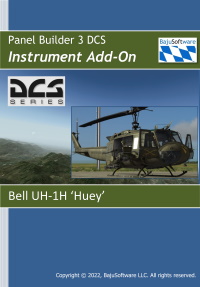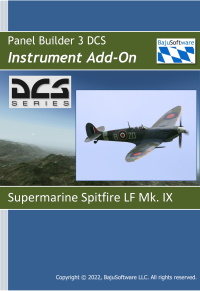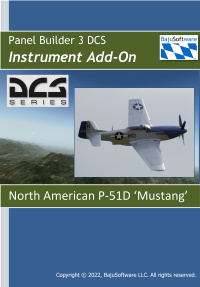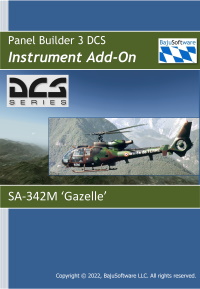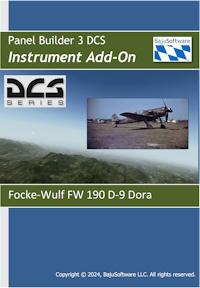OVERVIEW
Panel Builder DCS is an Instrument Package that allows the creation of custom Instrument Panels to interface with the DCS World Simulator. Panel Builder operates completely outside of the flight simulator software. A lua interface script is included. No other interface is required.
The instruments can be run on the same computer as the flight simulator. The preferred installation for complex instrument panels is to have the instruments installed on a separate, networked computer.
Panel Builder DCS is sold as a base package that contains 6 basic military style instruments. Additional Instrument Add-On packages add instruments as required for different DCS Aircraft and Helicopter Modules. Each Add-On's instruments only work with the matching DCS module. The Commercial Version includes licenses for ALL instrument add-ons. Download them via the link provided in the Add-On Sections.
Instrument Add-Ons can be downloaded and installed into a licensed version of Panel Builder 3 DCS. All Add-Ons are running in trial mode (instruments are visible for 10 Minutes) until the add-on is activated. See the User Manual for instructions.
Note: All prices on this page are in US Dollars
Panel Builder DCS is an Instrument Package that allows the creation of custom Instrument Panels to interface with the DCS World Simulator. Panel Builder operates completely outside of the flight simulator software. A lua interface script is included. No other interface is required.
The instruments can be run on the same computer as the flight simulator. The preferred installation for complex instrument panels is to have the instruments installed on a separate, networked computer.
Panel Builder DCS is sold as a base package that contains 6 basic military style instruments. Additional Instrument Add-On packages add instruments as required for different DCS Aircraft and Helicopter Modules. Each Add-On's instruments only work with the matching DCS module. The Commercial Version includes licenses for ALL instrument add-ons. Download them via the link provided in the Add-On Sections.
Instrument Add-Ons can be downloaded and installed into a licensed version of Panel Builder 3 DCS. All Add-Ons are running in trial mode (instruments are visible for 10 Minutes) until the add-on is activated. See the User Manual for instructions.
Note: All prices on this page are in US Dollars
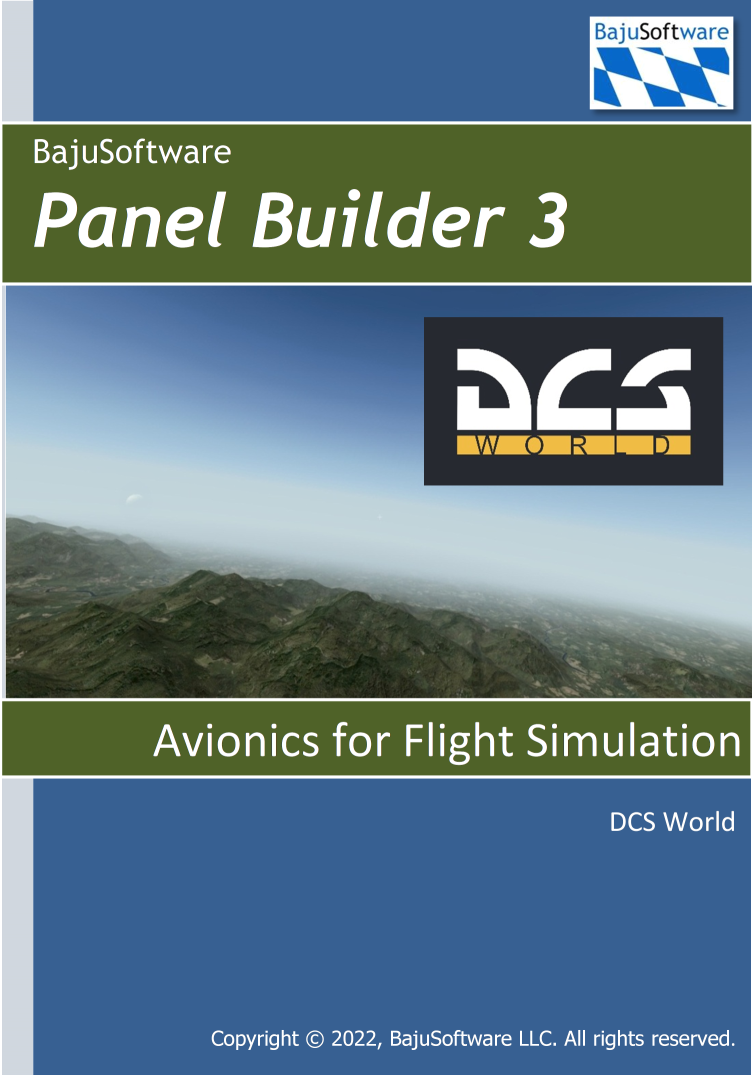
Panel Builder 3 DCS
We offer Academic discounts for qualified institutions. Please contact us.
The Panel Builder 3 DCS package contains all software to operate an external instrument panel. The included instruments (6) only work with the SU-25T built-in DCS aircraft.
Any other aircaft module in DCS requires a matching Panel Builder 3 DCS Add-On (see below).
BUY NOW
Home Version - Only for home use. Commercial applications are not permitted.
Commercial Version - Unrestricted use. All available Add-Ons are included free of charge, simply download from below.
Buy Home Version
Buy Commercial Version
$ 29.95
$ 330.00
(Click on the images for a list of included instruments)
Panel Builder 3 DCS Aircraft Module Add-Ons
Bell UH-1H 'Huey"
$39.95
Note: The add-ons listed below will not work with any other Panel Builder Version!
BF109 K-4 'Kurfürst'
$34.95
Supermarine Spitfire
$39.95
SA-342M 'Gazelle"
$34.95
V3.5.4
- Added FW190D Add-On
V3.5.3
- Added BF109 Add-On
V3.5.2
- Version Number update only (to keep in sync with other versions)
V3.5.1
- Version Number update only (to keep in sync with other versions)
V3.5.0
- Version Number update only (to keep in sync with other versions)
V3.4.0
- Version Number update only (to keep in sync with other versions)
V3.3.1
- Improved - All Add-Ons - Improved Sideslip Indicators
V3.3.0
- Added - Panel Builder now supports multiple instances. See User Manual for more information.
V3.2.1
- Version Number update only (to keep in sync with other versions)
V3.2.0
- Improved - Software Activation
- Improved - Increased number of USB input devices from 10 to 50 (for mapping buttons)
V3.1.4
- Version Number update only (to keep in sync with other versions)
V3.1.3
- Improved - Installation of Add-Ons, now automatically selects correct install folder.
V3.1.2
- Fixed - Panel Builder crashes when removing USB device
V3.1.1 - (Internal Version only - no public release)
V3.1.0
- Added - Enable a 2nd copy of Panel Builder on a second or third networked computer.
- Fixed - Vertical Speed Indicator in Huey Add-On
- Fixed - Master Warning Light in Huey Add-On
- Fixed - Fuel Pressure Gauge in Huey Add-On
- Added - Show Monitor Numbers when using 'Move To...' function
V3.0.3
- Version Number update only (to keep in sync with other versions)
V3.0.2
- Added - Panel Background Show Grid Option
V3.0.1
- First Public Release of Version 3.0
- For features refer to the User Manual.
- Review our YouTube Video for an overview.
- Added FW190D Add-On
V3.5.3
- Added BF109 Add-On
V3.5.2
- Version Number update only (to keep in sync with other versions)
V3.5.1
- Version Number update only (to keep in sync with other versions)
V3.5.0
- Version Number update only (to keep in sync with other versions)
V3.4.0
- Version Number update only (to keep in sync with other versions)
V3.3.1
- Improved - All Add-Ons - Improved Sideslip Indicators
V3.3.0
- Added - Panel Builder now supports multiple instances. See User Manual for more information.
V3.2.1
- Version Number update only (to keep in sync with other versions)
V3.2.0
- Improved - Software Activation
- Improved - Increased number of USB input devices from 10 to 50 (for mapping buttons)
V3.1.4
- Version Number update only (to keep in sync with other versions)
V3.1.3
- Improved - Installation of Add-Ons, now automatically selects correct install folder.
V3.1.2
- Fixed - Panel Builder crashes when removing USB device
V3.1.1 - (Internal Version only - no public release)
V3.1.0
- Added - Enable a 2nd copy of Panel Builder on a second or third networked computer.
- Fixed - Vertical Speed Indicator in Huey Add-On
- Fixed - Master Warning Light in Huey Add-On
- Fixed - Fuel Pressure Gauge in Huey Add-On
- Added - Show Monitor Numbers when using 'Move To...' function
V3.0.3
- Version Number update only (to keep in sync with other versions)
V3.0.2
- Added - Panel Background Show Grid Option
V3.0.1
- First Public Release of Version 3.0
- For features refer to the User Manual.
- Review our YouTube Video for an overview.