OVERVIEW
CheckRide® is a scenario-based training system for flight training in a simulator environment. The student is able to perform training scenarios without a flight instructor to complement any flight training. In addition, a ‘free flight’ feature allows the student to fly anywhere in the world and has the option to record the flight for playback and evaluation later. An Instructor station is also included to provide Instructor guided flight training. CheckRide® is sold in 2 versions, Standard and Professional. The Standard Version includes the Instructor station only, whereas the Professional version inlcudes both the Instructor Station and the Scenario System, as well as the Scenario Builder tool.
SUPPORTED SIMULATORS
- X-Plane 9, 10, 11 & 12
- Lockheed Martin Prepar3D V3, V4 & V5
- Microsoft Flight Simulator X (FSX)
- Microsoft Flight Simulator (2020) - Planned.
Flexible installation options for most simulators
Fixed Wing Aircraft and Helicopter operations
Instructor Station with Flight Recording (’Free Flight’)
Optimized for touchscreen and tablets
Unlimited flight scenarios
World Wide locations supported
Scenarios are independent of simulator used
User friendly Scenario Builder tool
Interactive moving map
Student management and performance tracking
Simulate radio communications
Replay flown scenarios & free flights
Export flight telemetry to CSV file
Update navigation database with a Navigraph subscription
Comprehensive set of manuals
MODULES
- Builder - Build and publish scenarios (this is a ‘standalone’ application)
- Console - Instructor station for free flights and scenarios
- Interface - There is an interface for each supported flight simulator
- Add-Ons - ButtonMapper and SQL Server Database
INSTALLATION OPTIONS
- Networked Windows Tablet, like Surface, Surface Pro etc.
- Single Computer on separate, Touch Screen Monitor
- Second, networked computer with Touch Screen Monitor
Added - Rename Button for Recorded Flights (to correct Descriptions when exporting to CSV File)
V 1.7.0
Fixed - Fixed X-Plane 12 Weather Settings (Temperatur & Precipitation)
V 1.6.0
Commercial Release only
V 1.5.3
Updated - X-Plane 12 Interface - using now new datarefs for EGT, CHT & ITT
V 1.5.2
Fixed - Enable Menu Buttons again after flight/scenario playback ends.
V 1.5.1
Added - Interface for Prepar3D V6
V 1.5.0
Added - Interface for X-Plane 9
Improved - Scenario System - Additional Triggers and Interrogate/Monitor functions.
V 1.4.0
Added - Synchronize Map Features with X-Plane (11+12) when using Navigraph subscription for X-Plane (Commercial License only)
Added - Configure Min/Max Zoom Settings for Zoom Buttons
Added - Show Zoom Level on Moving Map
Added - Declutter button for Moving Map
Added - Configurable double-click delete of Location and Weather favorites
Added - Application Theme Settings (Colors and Icons, Commercial License only)
Added - Up to 3 configurable background maps, selectable via button on Moving Map
Updated - New Color Picker for any color related settings (simplified using known color names only)
Fixed - flickering when using external background maps (GeoTiff and Online Maps)
Fixed - Custom Location in Free Flight - Plane heading updates plane icon correctly now
V 1.3.2
- Fixed: Bug in Settings for Student Log (Commercial License only)
V 1.3.1
- Updated: X-Plane 12 Interface with new weather datarefs. Setting the weather should be operational now.
V 1.3.0
- Added: X-Plane 12 (Prelease) Interface. Please note that setting the weather in X-Plane 12 from CheckRide is not functional due to missing SDK weather updates by Laminar (X-Plane). We assume that this will by fixed.
V 1.2.0
- Free Flight: Added Student Log (Commercial Versions only!)
- General: Added Automatic Update option via Internet
- Free Flight: Added configurable Engine Failure (General Failure or Engine Fire)
- Free Flight: Added show/hide for X-Plane only failures
V1.1.0
- Free Flight: Added 'Approach' option in Custom Location
- Free Flight: Added Additional Failures for X-Plane
- Free Flight: Custom Weather - Added Reference Airport to allow for cloud settings in AGL
V1.0.0
- First Public Release
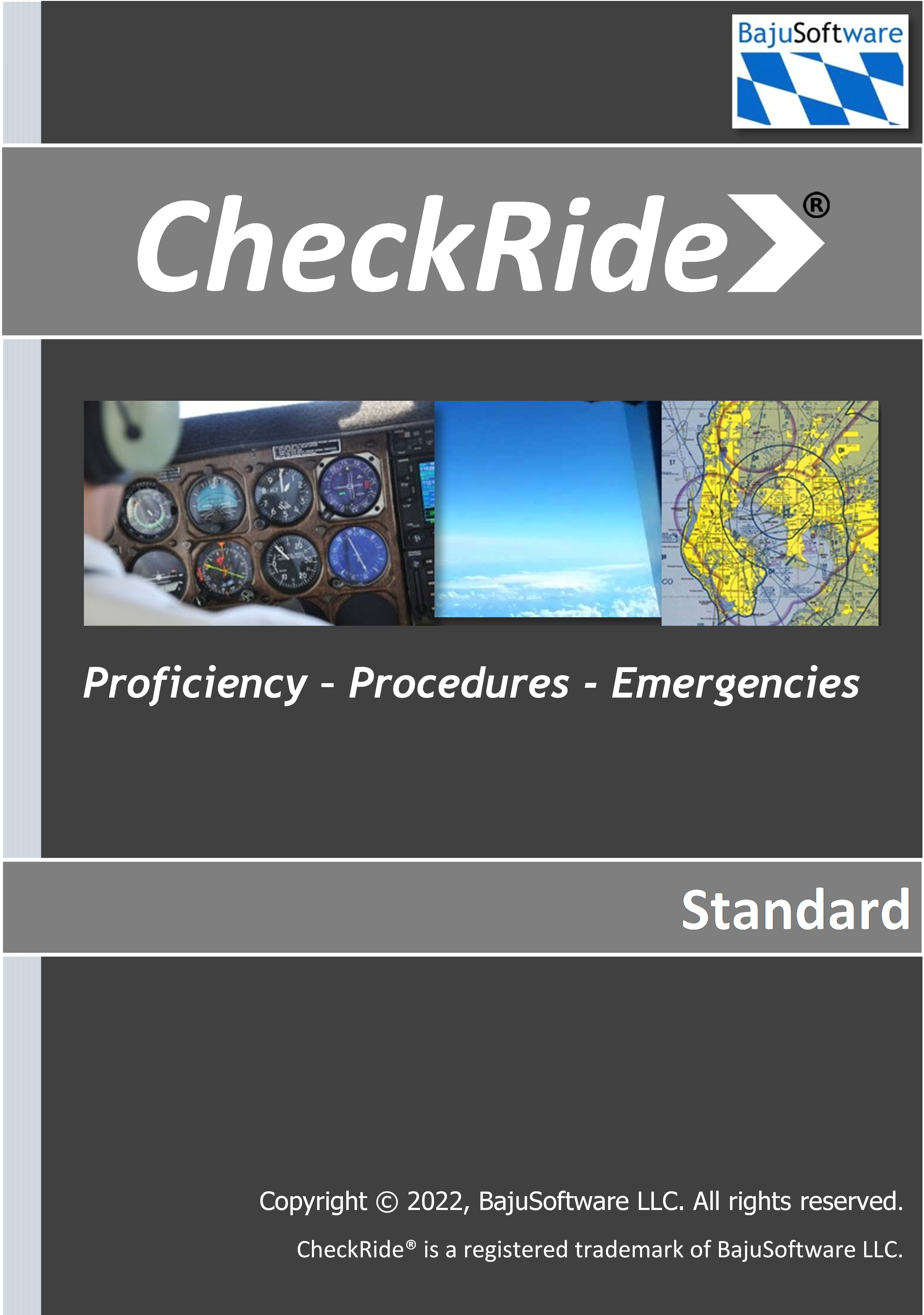
CheckRide® Standard includes the CheckRide® Console with the Instructior Station only. Scenarios are not included in this version.
Inlcuded Modules:
- CheckRide® Console - Instructor Station
- All flight simulator interfaces
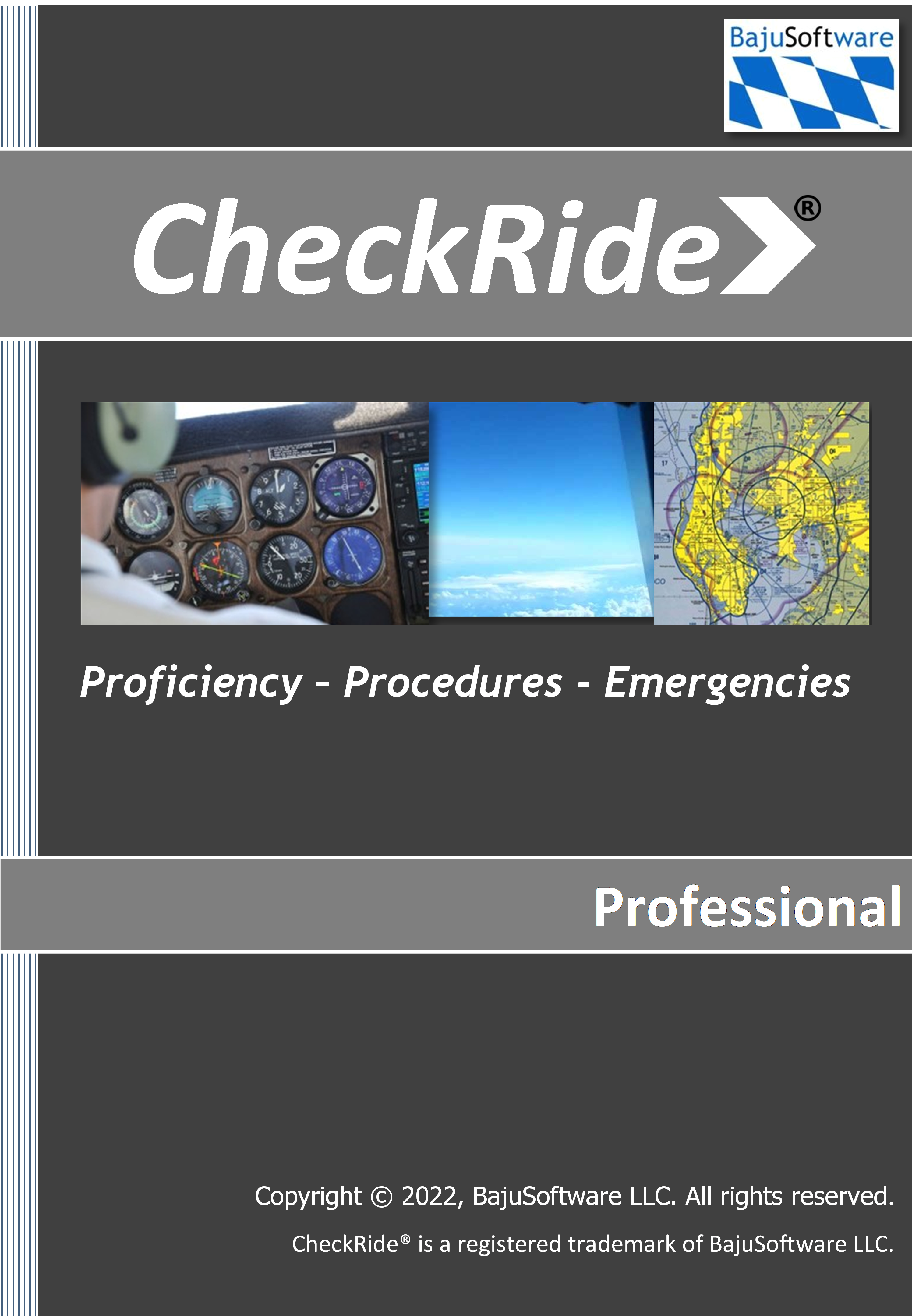
CheckRide® Professional includes the CheckRide® Console with the Instructior Station and the Scenario System.
Inlcuded Modules:
- CheckRide® Console with Instructor Station and Scenario System
- All flight simulator interfaces
- Add-Ons - Button Mapper, SQL Server Database (Commercial Version only!)
- Scenario Builder
